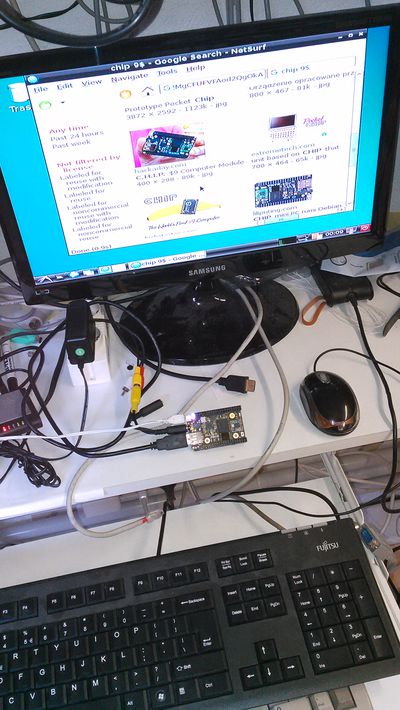Chip9$ now it's a better Debian GUI
UPDATE!
Chip 9$ runs jessie Debian and Xorg server (I am running lxde in the picture here below).
(There are still details to fix, but it works!)
Chronicle of my second Debian installation
first step: flash the debian image
I have used on my laptop (Debian SID) the procedure described here for Ubuntu. I am not using any vagrant/virtualbox virtual machine as I don't want any proprietary virtualbox extension running on my laptop
There is a typo in the command: change:
./chip-firmware-update.sh -d
into
./chip-update-firmware.sh -d
... and use the sunxi-tools provided by next things co
git clone https://github.com/NextThingCo/sunxi-tools.git
otherwise the procedure may fail as the script uses a non-standard argument of fel (--progress).
second step: connect chip to a network
nmcli (network manager command line interface) can be used to set up your networking. IMHO it is one of the worse documented command I have ever seen
If you have a standard home/office wifi network you can use a command like:
TBC
third step: install some packets
I like aptitude
# apt-get update # apt-get install aptitude
IMHO a *nix host must have building tools.
# aptitude install vim build-essential python python3
Without this you'll get a lot of warnings... locales is missing (this should be a good idea to be part of the standard image)
# aptitude install locales # dpkg-reconfigure locales
Now for the GUI, X first:
# aptitude install xserver-xorg-core xserver-xorg-input-all xserver-xcore-video-all xinit
And a (possibly light) graphical environment:
# aptitude install lxde netsurf
this is just a starting point
much more to do.
X is currently using the frame buffer, it should fully use the support of the embedded video card. The resolution is quite low.
I still have a problem on ssl-certificates. It seems the authentication with most of the ssl-CA is not working properly.
I'd like to update the kernel from chip itself. Maybe there is a standard way but I have not discovered it, yet.