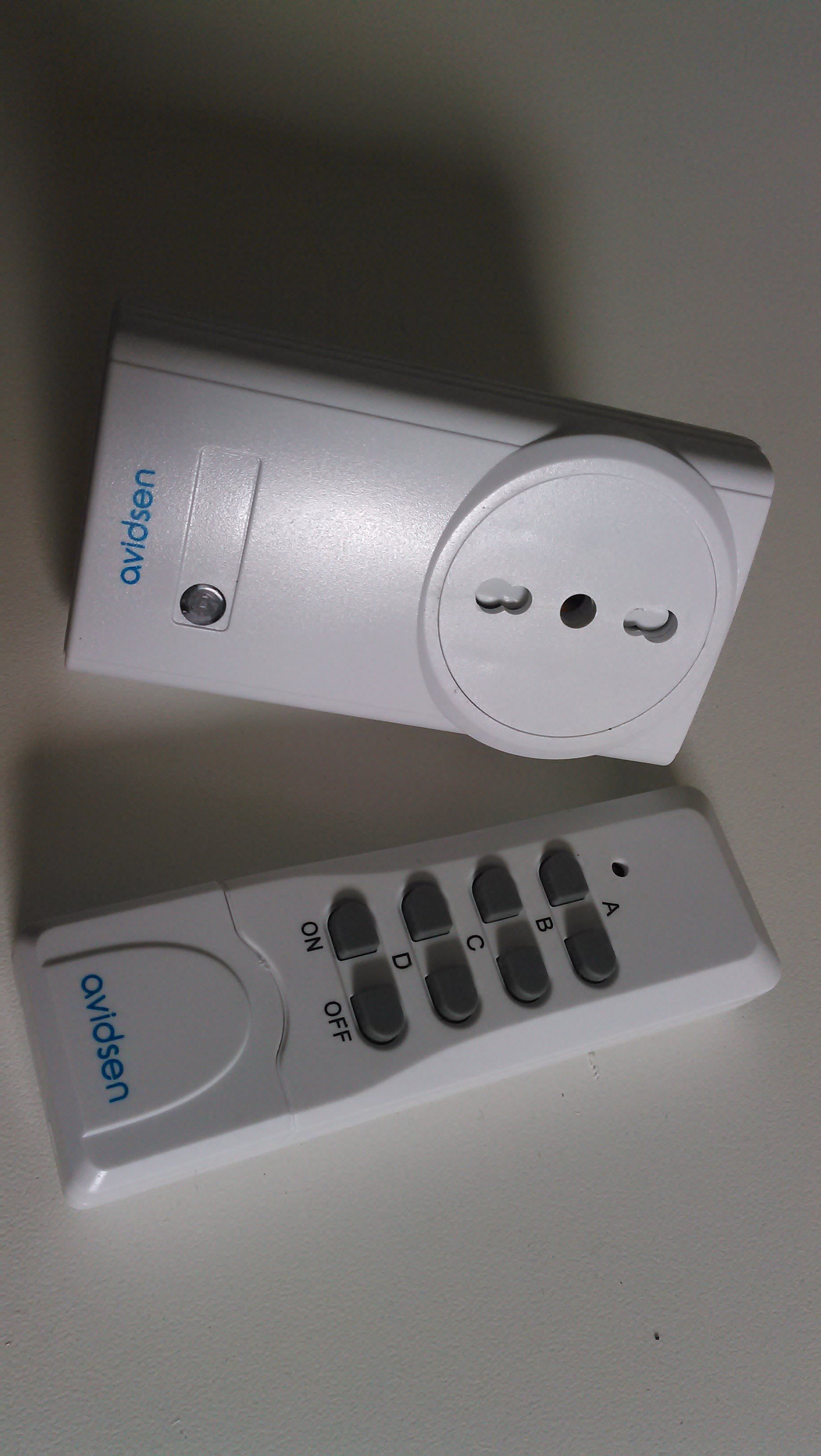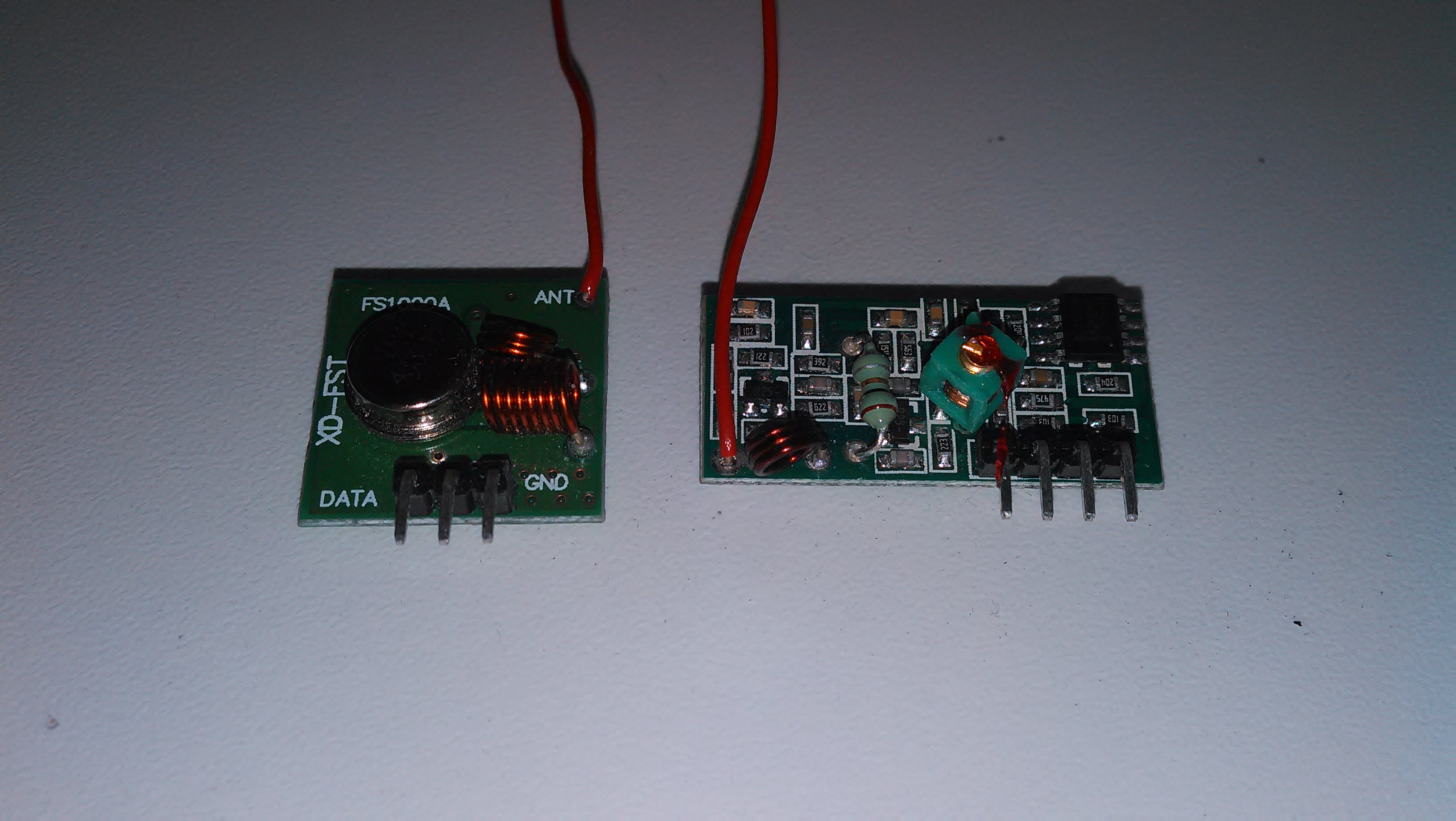Differenze tra le versioni di "Some experiments on Radio Remote Controls"
| Riga 28: | Riga 28: | ||
RX has four pins | RX has four pins | ||
| − | (left to right watching the component side of the PCB, the labels are | + | (left to right watching the component side of the PCB, the labels are printed on the reverse side of the PCB) |
Vcc <-> Arduino 5v | Vcc <-> Arduino 5v | ||
DATA <-> Arduino GPIO 10 | DATA <-> Arduino GPIO 10 | ||
| Riga 124: | Riga 124: | ||
} | } | ||
</source> | </source> | ||
| + | |||
| + | When the sketch has been compiled and loaded it is possible to interact with it using the "Serial Monitor" of the Arduino IDE or a terminal emulator. (my favuorite is ''screen''). Set it to 115200 baud, end of line=CR. | ||
| + | |||
| + | The command for ''screen'' is simply | ||
| + | <pre> | ||
| + | screen /dev/ttyUSB0 115200 | ||
| + | </pre> | ||
| + | |||
| + | I have set up the dip switches of the remote to the system code '11111' and the socket to system code '11111', unit code '00010' (it is operated by the D buttons of the remote) | ||
| + | |||
| + | [[File:avidsends.jpg]] ' | ||
| + | |||
| + | Now when I push a button of the remote I get a line like the following: | ||
| + | <pre> | ||
| + | 11111 10000 1 | ||
| + | 11111 10000 0 | ||
| + | 11111 01000 1 | ||
| + | 11111 01000 0 | ||
| + | 11111 00100 1 | ||
| + | 11111 00100 0 | ||
| + | 11111 00010 1 | ||
| + | 11111 00010 0 | ||
| + | </pre> | ||
| + | |||
| + | The first group of 5 bits is the code of the remote (it is the configuration of the 5 switches hidden in the battery compartment of the remote. | ||
| + | The second group is the ''letter'' A=10000, B=01000, C=00100, D=00010 (maybe other remotes have a fifth button). The final bit is ON (1) or OFF (1). | ||
| + | |||
| + | So I can use the remote to activate any process, just by checking the pattern received. | ||
| + | |||
| + | viceversa if I type in the code of my socket in the terminal emulator followed by 1 or 0 ''return'' (CR) the trasmitter sends the code. | ||
| + | Please note that the sketch does not echo what is typed in. | ||
| + | When I type: | ||
| + | <pre> | ||
| + | 11111 00010 1 | ||
| + | </pre> | ||
| + | nothing appears on the terminal but the socket gets switched on, and | ||
| + | <pre> | ||
| + | 11111 00010 0 | ||
| + | </pre> | ||
| + | switches it off. | ||
| + | |||
| + | The sketch has been designed to use arduino as a device of a host computer. A daemon could parse the input lines (commands from remote controls) and trigger actions when required by the configuration. The same demon can also write the code of a socket to turn on of off as in the example above. Given this idea of usage, echoing the input would be inconsistent: the demon would receive its own commands, too. | ||
Versione delle 16:43, 4 giu 2016
Arduino and Radio Controller Sockets
I have bought a kit by avidsen including a socket and a remote.
My goal was twice. I wanted to control avidsen sockets using an arduino and to get commands from a avidsen remote.
For that I have taken a set of RX and TX 433.92Mhz modules. This kind of modules are very common on e-bay.
They are usually provided without an antenna: they need a 17.3 cm wire soldered to the ANT labelled terminal.
There is already a library named RC-Switch. It can be downloaded from github. This is its latest release: https://github.com/sui77/rc-switch/releases/tag/v2.52.
The library includes a set a of examples. I have created a specific sketch for my avidsen set.
The wiring between the Arduino and TX/RX modules is:
TX has three pins (left to right watching the component side of the PCB, there are clear labels): DATA <-> Arduino GPIO 2 Vcc <-> Arduino 5v GND <-> Arduino GND RX has four pins (left to right watching the component side of the PCB, the labels are printed on the reverse side of the PCB) Vcc <-> Arduino 5v DATA <-> Arduino GPIO 10 DATA <-> (the two DATA pins are connected together, so either can be used). GND <-> Arduino GND
#include <RCSwitch.h>
RCSwitch mySwitch = RCSwitch();
#define BINARY 0
#define SWITCH 1
int mode=SWITCH;
void setup() {
Serial.begin(115200);
mySwitch.enableReceive(0); // Receiver on inerrupt 0 => that is pin #2
mySwitch.enableTransmit(10);
}
void incodeProcess(unsigned long code) {
static char outbuf[25];
int i;
switch (mode) {
case BINARY:
for (i=0; i<24; i++, code>>=1)
outbuf[23-i] = (code & 1) ? '1' : '0';
break;
case SWITCH:
outbuf[5]=outbuf[11]=' ';
outbuf[13]=0;
switch (code & 0xF) {
case 0x1: outbuf[12]='1';break;
case 0x4: outbuf[12]='0';break;
default: return;
}
code>>=4;
for (i=0; i<5; i++, code>>=2)
outbuf[10-i] = (code & 1) ? '0' : '1';
for (i=0; i<5; i++, code>>=2)
outbuf[4-i] = (code & 1) ? '0' : '1';
break;
}
Serial.print(outbuf);
Serial.println();
}
void inlineProcess(char *line) {
if (line[5] == ' ' && line[11] == ' ' && line[13] == 0) {
line[5] = line[11] = 0;
switch (line[12]) {
case '1':
mySwitch.switchOn(line,line+6);
break;
case '0':
mySwitch.switchOff(line,line+6);
break;
default:
return;
}
} else
mySwitch.send(line);
}
void inbyte(int inchar) {
static char inbuf[64];
static int pos=0;
if (inchar == '\r' || pos == 64) {
inbuf[pos]=0;
inlineProcess(inbuf);
pos=0;
} else if (inchar < ' ') {
switch (inchar) {
case 0x2: //ctrl-b
mode=BINARY;
break;
case 0x17: //ctrl-W
mode=SWITCH;
break;
}
} else
inbuf[pos++]=inchar;
}
void loop() {
if (mySwitch.available()) {
incodeProcess(mySwitch.getReceivedValue());
mySwitch.resetAvailable();
}
while (Serial.available()) {
inbyte(Serial.read());
}
}
When the sketch has been compiled and loaded it is possible to interact with it using the "Serial Monitor" of the Arduino IDE or a terminal emulator. (my favuorite is screen). Set it to 115200 baud, end of line=CR.
The command for screen is simply
screen /dev/ttyUSB0 115200
I have set up the dip switches of the remote to the system code '11111' and the socket to system code '11111', unit code '00010' (it is operated by the D buttons of the remote)
Now when I push a button of the remote I get a line like the following:
11111 10000 1 11111 10000 0 11111 01000 1 11111 01000 0 11111 00100 1 11111 00100 0 11111 00010 1 11111 00010 0
The first group of 5 bits is the code of the remote (it is the configuration of the 5 switches hidden in the battery compartment of the remote. The second group is the letter A=10000, B=01000, C=00100, D=00010 (maybe other remotes have a fifth button). The final bit is ON (1) or OFF (1).
So I can use the remote to activate any process, just by checking the pattern received.
viceversa if I type in the code of my socket in the terminal emulator followed by 1 or 0 return (CR) the trasmitter sends the code. Please note that the sketch does not echo what is typed in. When I type:
11111 00010 1
nothing appears on the terminal but the socket gets switched on, and
11111 00010 0
switches it off.
The sketch has been designed to use arduino as a device of a host computer. A daemon could parse the input lines (commands from remote controls) and trigger actions when required by the configuration. The same demon can also write the code of a socket to turn on of off as in the example above. Given this idea of usage, echoing the input would be inconsistent: the demon would receive its own commands, too.