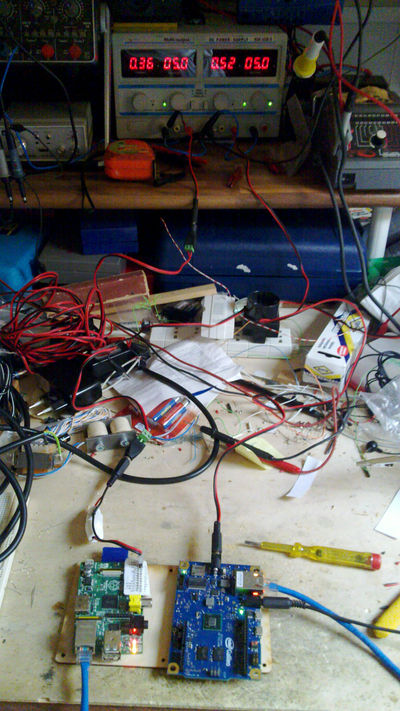Differenze tra le versioni di "Why Intel Galileo is not my favourite platform"
m |
m |
||
| (6 versioni intermedie di uno stesso utente non sono mostrate) | |||
| Riga 1: | Riga 1: | ||
=== tech comparison === | === tech comparison === | ||
| − | [[File:raspi_galileo_idle.jpg | + | [[File:raspi_galileo_idle.jpg|400px]] |
This is a side by side comparison between Raspberry PI (on the left) | This is a side by side comparison between Raspberry PI (on the left) | ||
| Riga 27: | Riga 27: | ||
<tr><td>Full Fledged GNU-Linux support</td><td>Yes</td><td>Not Now</td><td>RasPI</td></tr> | <tr><td>Full Fledged GNU-Linux support</td><td>Yes</td><td>Not Now</td><td>RasPI</td></tr> | ||
<tr><td>Suggested Power supply</td><td>1.2A@5V</td><td> >2.0A@5v</td><td>RasPI</td></tr> | <tr><td>Suggested Power supply</td><td>1.2A@5V</td><td> >2.0A@5v</td><td>RasPI</td></tr> | ||
| − | <tr><td>Current in idle state | + | <tr><td>Current in idle state. See picture Above</td><td>360mA</td><td>520mA</td><td>RasPI</td></tr> |
| − | <tr><td>Current 100%load | + | <tr><td>Current 100%load. See picture Below</td><td>430mA</td><td>540mA</td><td>RasPI</td></tr> |
<tr><td>SD card</td><td>Yes(full size)</td><td>Yes(micro SD)</td><td></td></tr> | <tr><td>SD card</td><td>Yes(full size)</td><td>Yes(micro SD)</td><td></td></tr> | ||
<tr><td>Mini PCI</td><td>No</td><td>Yes</td><td>Galileo</td></tr> | <tr><td>Mini PCI</td><td>No</td><td>Yes</td><td>Galileo</td></tr> | ||
| Riga 39: | Riga 39: | ||
<tr><td>UART</td><td>Yes(3.3v -2 GPIO)</td><td>Yes(3.3v -2 GPIO)+RS232 Jack</td><td></td></tr> | <tr><td>UART</td><td>Yes(3.3v -2 GPIO)</td><td>Yes(3.3v -2 GPIO)+RS232 Jack</td><td></td></tr> | ||
<tr><td>SPI</td><td>Yes(-2 GPIO+enable)</td><td>Yes(-2 GPIO+enable)</td><td></td></tr> | <tr><td>SPI</td><td>Yes(-2 GPIO+enable)</td><td>Yes(-2 GPIO+enable)</td><td></td></tr> | ||
| + | <tr><td><b>Completely Open Hardware</b></td><td>NO</td><td>NO</td><td></td></tr> | ||
</table> | </table> | ||
| Riga 44: | Riga 45: | ||
Raspberry PI's compatibility with Arduino's shields can be provided | Raspberry PI's compatibility with Arduino's shields can be provided | ||
by specific boards. If Analog ports are required, there are | by specific boards. If Analog ports are required, there are | ||
| − | a lot of ADC chips on the market which can provide | + | a lot of ADC chips on the market which can provide this feature (e.g. |
MCP3424 on i2c or MCP3004/3008 on SPI). | MCP3424 on i2c or MCP3004/3008 on SPI). | ||
| Riga 56: | Riga 57: | ||
the RasPI). | the RasPI). | ||
| − | [[File:raspi_galileo_yes.jpg | + | In the picture at the beginning of this posting, both Raspberry PI and Galileo had completed their boot and they were idle. |
| + | Here below, the picture shows the power supply display when both computers are running: | ||
| + | yes > /dev/null | ||
| + | |||
| + | [[File:raspi_galileo_yes.jpg|400px]] | ||
=== Conclusions === | === Conclusions === | ||
| Riga 62: | Riga 67: | ||
Intel Galileo is not my favourite platform because: | Intel Galileo is not my favourite platform because: | ||
* x86 code portability is useless. Galileo has not been designed to run any legacy/proprietary OS so any architecture fits. Backwards compatibility is not required. | * x86 code portability is useless. Galileo has not been designed to run any legacy/proprietary OS so any architecture fits. Backwards compatibility is not required. | ||
| − | * Galileo's SoC seems to | + | * Galileo's SoC seems to need much more current than RasPI's. This is a very strong drawback for embedded systems! Now I have tested it by myself using my lab's power supply (see the pictures). For the sake of completeness, when the GPU is working my Raspberry PI requires 20 mA more, the power requirement raises to 380mA instead of 360mA. It is always much less than the 520mA of a galileo, which does not have any video card. |
* Galileo has been released as a very fat Arduino. That's completely crazy. 256MB of RAM, several GB of secondary memory on an SD card, a 400Mhz CPU working on a data parallelism of 32bits mean that it is possible to boot a '''real''' operating system. Out of the box, Galileo boots a Linux kernel which runs one process: an Arduino emulator. Intel provides a IDE to write sketches for their fat arduino. (AFAIK Intel's IDE is proprietary software!). What a mess. An embedded emulator of an embedded system. It would have been possible to run Galileo's IDE on Galileo itself! Galileo has the power to compile and run its own programs. For me, Galileo has a meaning only if I can load a fully fledged Linux distribution on it. | * Galileo has been released as a very fat Arduino. That's completely crazy. 256MB of RAM, several GB of secondary memory on an SD card, a 400Mhz CPU working on a data parallelism of 32bits mean that it is possible to boot a '''real''' operating system. Out of the box, Galileo boots a Linux kernel which runs one process: an Arduino emulator. Intel provides a IDE to write sketches for their fat arduino. (AFAIK Intel's IDE is proprietary software!). What a mess. An embedded emulator of an embedded system. It would have been possible to run Galileo's IDE on Galileo itself! Galileo has the power to compile and run its own programs. For me, Galileo has a meaning only if I can load a fully fledged Linux distribution on it. | ||
* if the rumors about Galileo's price tag are attendible, galileo is overpriced. For its tech specs, It should have a market if sold around $25/30. | * if the rumors about Galileo's price tag are attendible, galileo is overpriced. For its tech specs, It should have a market if sold around $25/30. | ||
* Through Galileo, Intel tried to capture the Makers market because the PC market is slipping away under their feet as portable phones and tablets install ARM processors (RISC, less power requirement, less commercial strings attached). The situation should be quite dark at Intel if they had to release a product like this. | * Through Galileo, Intel tried to capture the Makers market because the PC market is slipping away under their feet as portable phones and tablets install ARM processors (RISC, less power requirement, less commercial strings attached). The situation should be quite dark at Intel if they had to release a product like this. | ||
| + | |||
| + | Note: none of these platform are proper open hardware. (thank you Zack, your comment was absolutely appropriate, Nov. 4th 2013). | ||
Versione attuale delle 18:31, 4 nov 2013
tech comparison
This is a side by side comparison between Raspberry PI (on the left) and Intel Galileo (on the right). I have listed the main technical characteristics.
| Raspberry PI mod B | Intel Galileo | winner | |
|---|---|---|---|
| Cost | $35 | unknown ($60 ?) | RasPI |
| Architecture | ARMv6 | x86_32 | |
| Clock | 700Mhz | 400Mhz | RasPI |
| GPU | FullHD | none! | RasPI!!! |
| Ethernet | 10/100 | 10/100 | |
| USB host | 2 | 1 | RasPI |
| USB client | 1 | 0 | Galileo |
| RAM | 512MB | 256MB | RasPI |
| Audio | on HDMI and jack | NO | RasPI |
| Full Fledged GNU-Linux support | Yes | Not Now | RasPI |
| Suggested Power supply | 1.2A@5V | >2.0A@5v | RasPI |
| Current in idle state. See picture Above | 360mA | 520mA | RasPI |
| Current 100%load. See picture Below | 430mA | 540mA | RasPI |
| SD card | Yes(full size) | Yes(micro SD) | |
| Mini PCI | No | Yes | Galileo |
| RTC | No | Yes | Galileo |
| Arduino Shield pinout | No | Yes | Galileo |
| GPIO Pins | 17 | 14 | |
| I2C | Yes(-2 GPIO) | Yes | |
| Analog | No | 6 (1 multiplexed ADC) | Galileo? |
| SPI | Yes(-2 GPIO) | Yes | |
| UART | Yes(3.3v -2 GPIO) | Yes(3.3v -2 GPIO)+RS232 Jack | |
| SPI | Yes(-2 GPIO+enable) | Yes(-2 GPIO+enable) | |
| Completely Open Hardware | NO | NO |
Raspberry PI outperforms Intel Galileo in almost all the comparisons. Raspberry PI's compatibility with Arduino's shields can be provided by specific boards. If Analog ports are required, there are a lot of ADC chips on the market which can provide this feature (e.g. MCP3424 on i2c or MCP3004/3008 on SPI).
Galileo's FAQ says: "The recommended output rating of the power adapter is 5V, 3 Amp". Galileo's Getting Started guide repeats several times: "WARNING: You must use the power supply or you will damage the board. " and "Note: Always connect the 5V power before any other connection". It seems that the current provided by USB is not sufficient to boot the board. I have often used Rasbperry PIs powered by a USB port (obvioulsly in such situation I do not plug peripherals drawing a lot of current to the RasPI).
In the picture at the beginning of this posting, both Raspberry PI and Galileo had completed their boot and they were idle. Here below, the picture shows the power supply display when both computers are running:
yes > /dev/null
Conclusions
Intel Galileo is not my favourite platform because:
- x86 code portability is useless. Galileo has not been designed to run any legacy/proprietary OS so any architecture fits. Backwards compatibility is not required.
- Galileo's SoC seems to need much more current than RasPI's. This is a very strong drawback for embedded systems! Now I have tested it by myself using my lab's power supply (see the pictures). For the sake of completeness, when the GPU is working my Raspberry PI requires 20 mA more, the power requirement raises to 380mA instead of 360mA. It is always much less than the 520mA of a galileo, which does not have any video card.
- Galileo has been released as a very fat Arduino. That's completely crazy. 256MB of RAM, several GB of secondary memory on an SD card, a 400Mhz CPU working on a data parallelism of 32bits mean that it is possible to boot a real operating system. Out of the box, Galileo boots a Linux kernel which runs one process: an Arduino emulator. Intel provides a IDE to write sketches for their fat arduino. (AFAIK Intel's IDE is proprietary software!). What a mess. An embedded emulator of an embedded system. It would have been possible to run Galileo's IDE on Galileo itself! Galileo has the power to compile and run its own programs. For me, Galileo has a meaning only if I can load a fully fledged Linux distribution on it.
- if the rumors about Galileo's price tag are attendible, galileo is overpriced. For its tech specs, It should have a market if sold around $25/30.
- Through Galileo, Intel tried to capture the Makers market because the PC market is slipping away under their feet as portable phones and tablets install ARM processors (RISC, less power requirement, less commercial strings attached). The situation should be quite dark at Intel if they had to release a product like this.
Note: none of these platform are proper open hardware. (thank you Zack, your comment was absolutely appropriate, Nov. 4th 2013).