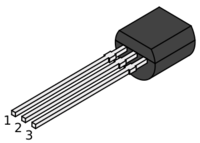Differenze tra le versioni di "Arduino, ESP and 1wire thermometers"
Jump to navigation
Jump to search
m |
m |
||
| Riga 18: | Riga 18: | ||
[[File: TO-92_Front_with_Pin_Numbers.png|200px]] | [[File: TO-92_Front_with_Pin_Numbers.png|200px]] | ||
| − | GND -> GND | + | 1 is GND -> GND |
| + | 2 is DATA -> GPIO02 on ESP | ||
| + | 3 is 3v3 -> +3V3 | ||
| + | |||
| + | The circuit also needs a 4.7K resistor between DATA e 3v3. | ||
| + | |||
| + | === Software === | ||
| + | |||
| + | Here is the source code. | ||
| + | <source lang=C> | ||
| + | #include <DallasTemperature.h> | ||
| + | |||
| + | const int led=13; | ||
| + | |||
| + | #define ONE_WIRE_BUS 2 // DS18B20 pin | ||
| + | OneWire oneWire(ONE_WIRE_BUS); | ||
| + | DallasTemperature DS18B20(&oneWire); | ||
| + | |||
| + | void setup(void){ | ||
| + | Serial.begin(115200); | ||
| + | pinMode(led, OUTPUT); | ||
| + | digitalWrite(led, 0); | ||
| + | } | ||
| + | |||
| + | void loop(void){ | ||
| + | float temp; | ||
| + | DS18B20.requestTemperatures(); | ||
| + | temp = DS18B20.getTempCByIndex(0); | ||
| + | Serial.print("Temperature: "); | ||
| + | Serial.println(temp); | ||
| + | |||
| + | delay(1000); | ||
| + | } | ||
| + | </source> | ||
Versione delle 09:19, 27 giu 2016
This is a simple sketch to read the current temperature from a DS18B10/DS18B20 1 wire thermometer.
I have successfully tested this program on an ESP-12 (ESP8266) using the Arduino IDE.
hardware wiring
This project uses a "console cable" (but any USB to TTL converter is okay). Using an Adafruit like cable:
Black -> GROUND While -> TXD on ESP Green -> RXD on ESP
DO NOT CONNECT THE RED PIN TO YOUR ESP! The red pin is +5V while ESP need +3V3 so either you have a step-down circuit to convert 5V to 3.3V or you'll need another power source of the right voltage for yout ESP.
The connection to the DS18B10 is simple:
1 is GND -> GND 2 is DATA -> GPIO02 on ESP 3 is 3v3 -> +3V3
The circuit also needs a 4.7K resistor between DATA e 3v3.
Software
Here is the source code.
#include <DallasTemperature.h>
const int led=13;
#define ONE_WIRE_BUS 2 // DS18B20 pin
OneWire oneWire(ONE_WIRE_BUS);
DallasTemperature DS18B20(&oneWire);
void setup(void){
Serial.begin(115200);
pinMode(led, OUTPUT);
digitalWrite(led, 0);
}
void loop(void){
float temp;
DS18B20.requestTemperatures();
temp = DS18B20.getTempCByIndex(0);
Serial.print("Temperature: ");
Serial.println(temp);
delay(1000);
}