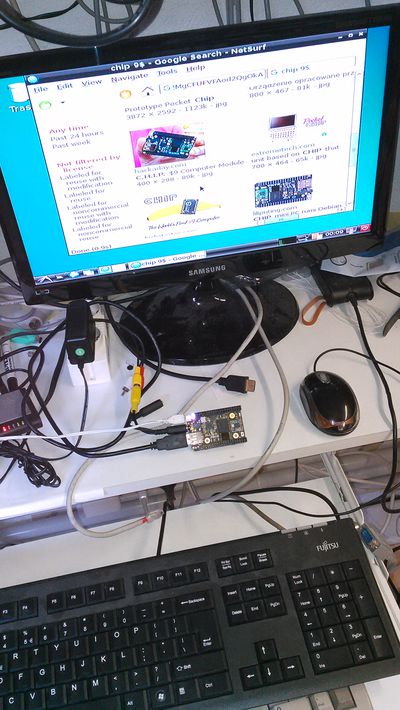Chip9$ now it's a good Debian GUI
Chip 9$ runs jessie Debian and Xorg server (I am running lxde in the picture here below).
(There are still details to fix, but it works!)
Chronicle of Debian installation
fdirst step: load the image
I have used on my laptop (Debian SID) the procedure described here for Ubuntu. I am not using any vagrant/virtualbox virtual machine as I don't want any proprietary virtualbox extension running on my laptop
I had a problem during the flashing phase so I am describing it here to help whoever could step on the same issue.
Following the instructions I got this on the terminal where I ran ./chip-update-firmware.sh -d
== upload the SPL to SRAM and execute it == waiting for fel...OK == upload spl == == upload u-boot == == upload u-boot script == == upload ubi == Invalid command --progress == execute the main u-boot binary == == write ubi == flashing.......................................................................................................TIMEOUT ERROR: could not flash
The problem was --progess! If you use standard fel (got from https://github.com/linux-sunxi/sunxi-tools) it does not support --progress, so to solve the problem either get the git from http://github.com/NextThingCo/sunxi-tools as explained in the instructions or delete the --progress option in chip-fel-flash.sh line 146.